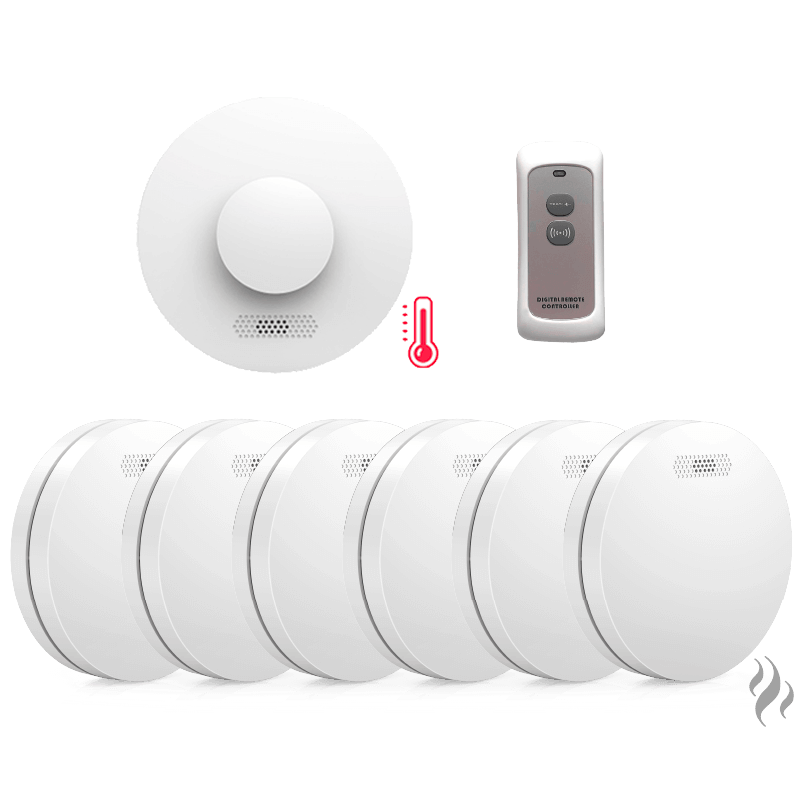The remote controller doesn't work
If the remove controller doesn't operate with the alarms, or if it doesn't have any active light when pressing the buttons, it means that the battery needs replaced.
My alarms are beeping every 60 seconds.
If one of your units is beeping every 60 seconds, the sensor might be indicating low battery levels. To reset the sensor please turn the unit OFF and then back ON. To turn the alarm off, simply press and hold until you hear 2 beeps. To turn it back ON, press and hold until you hear a single beep. If the problem persists, please get in touch
via our contact page with your order number.
My alarms are being triggered unexpectedly.
There might be an issue with one of the alarm units becoming miscalibrated as a result of dust, accidental damage, or environmental temperature fluctuations. This results in one alarm triggering the other units. To identify the problematic unit, please follow these steps:
1. Turn OFF all the alarms.
2. Turn one of the alarms ON. If the unit unexpectedly triggers within the same period of time as previous occurrence then it's the alarm that requires attention. If it doesn't trigger it's operating as normal.
3. Repeat the previous step with the other units one by one until you identify the issue.
4. When you identify the unit that is causing issues, please get in touch with your order number and the specific details
via our contact page.